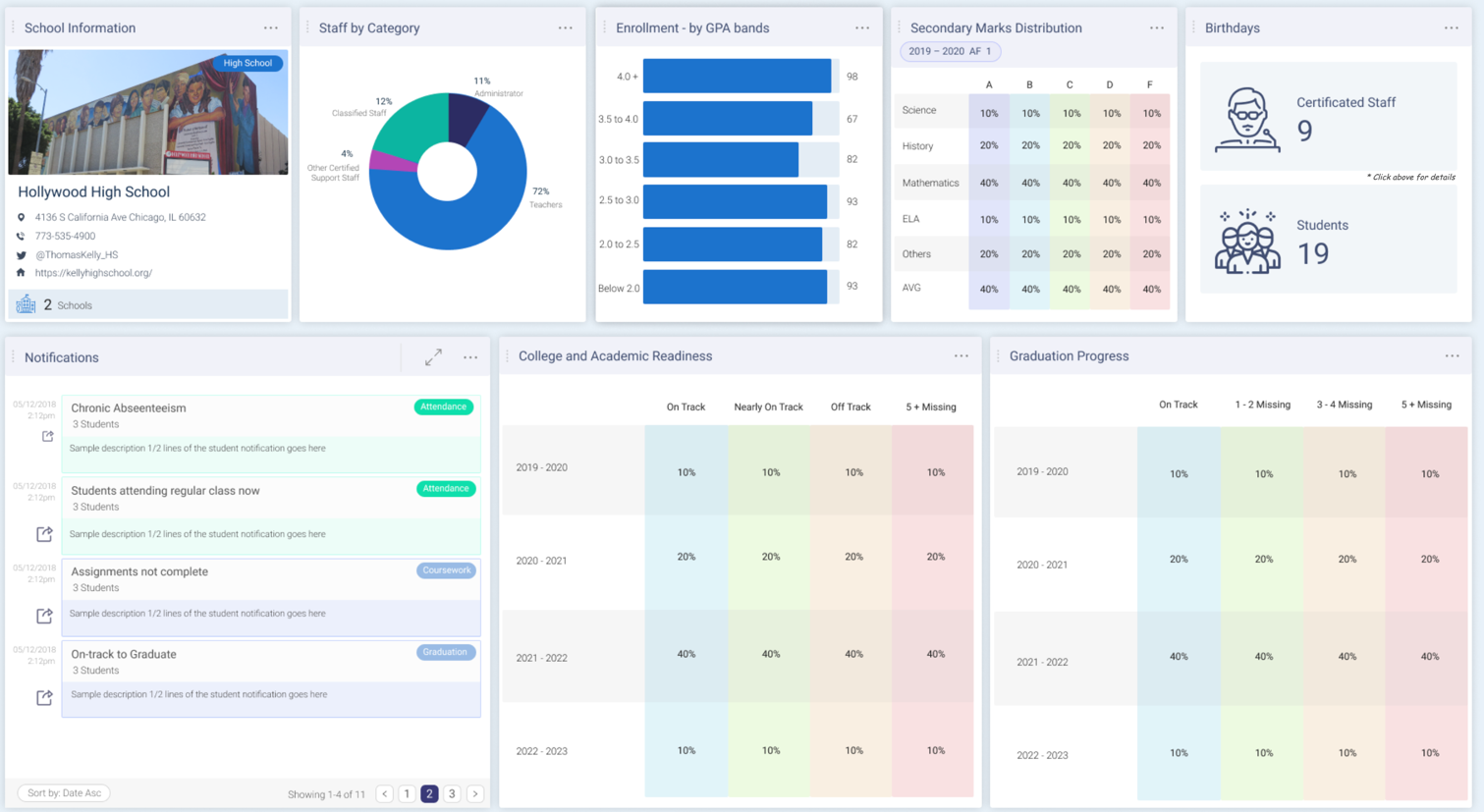What's Different About
K12 360° Analytics?
Role-Based Analytics Designed for Everyone
Your users and their roles are different. Their analytics should be different, too. The distinct perspectives of your teachers, principals, and district administrators are reflected in all role-based analytics delivered by Innive K12 360°. All products and services keep these roles and their needs in mind and incorporate feedback and guidance from experts in each role.
District Administrator Teams
"How is my school district doing?" View at-a-glance performance for your district’s strategic goals, budget, staffing, student achievement, operations, and more.
Receive actionable insights into school and district goals and accountability metrics to improve resilience.
Get information to help determine which investments in strategic programs are moving the needle for student success.
Track strengths and areas needing improvement across the district.
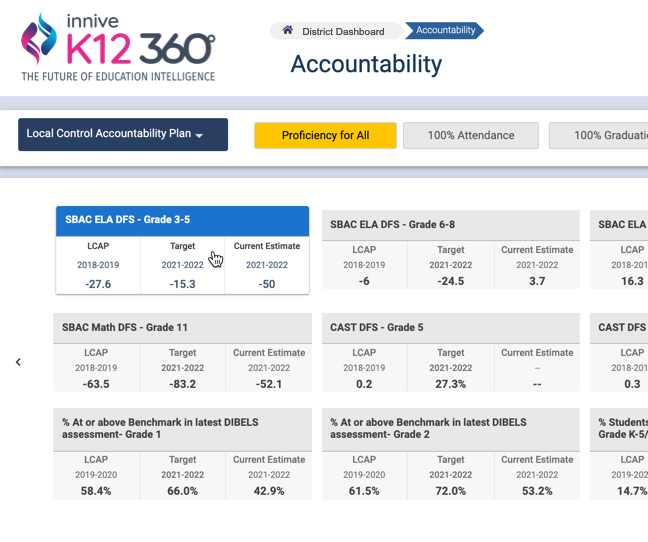
School Administrator Teams
"How are my teachers and students doing?" Get comprehensive insights to guide schools to better learning and teaching.
Track strengths and areas needing improvement across the school and in individual classrooms.
Quickly determine which programs and interventions are moving the needle for student success.

Educator Teams
"How are my students doing?" Get a full picture of your students’ performance on multiple measures including academics, attendance, formative and summative assessments, screenings, social emotional learning, behavior/discipline, special education, college and career readiness, and more:
Utilize foundational classroom analytics to improve student engagement and learning.
Remove individual and systemic barriers for student development with actionable insights.
Review recommended actions and get students on the right path in areas where they are going off-track, and help students excel even further in areas where they are showing early success.

Digital Equity Dashboard - Developed for CoSN
Developed for CoSN to support equitable student access to devices, connectivity, and other digital resources, this comprehensive dashboard combines disparate national datasets to deepen understanding of our communities and comparable districts. Enhance the free and public version by integrating your district’s non-sensitive student performance data to produce a complete picture of your school district (see the one-pager for cost information). The dashboard has many uses, including these top three:


Stakeholder Communications
Raise awareness about Digital Equity issues with data-backed information to drive community support and engage local organizations in effective partnerships.

Resource Allocations
Support data-informed decision making to direct efforts and funds where they will have the most impact in the community.

Needs Assessment
Explore data curated by county, district, or zip code to identify gaps in digital access and usage. Apply findings to strategic planning and/or school improvement plans.
Related Content
Read Diversity, Equity, Inclusivity, and Belonging: How to Get Started

Enrollment Dashboards
Innive understands the significant challenges faced by school districts to effectively monitor and understand student movement for proactive action. With the Enrollment Dashboards by Innive, monitor overall student movement, including transfers, dropouts, enrollments, and graduates. Plus, track individual student enrollment risk alongside student progress indicators like attendance rates and assessment scores. Add or remove metrics according to your district’s priorities.

Enrollment Intelligence
- Total Enrollment Monitoring: Keep a pulse on your student body count.
- Demographic Analysis: Delve into student ethnicity, gender, and special group distributions.
- Trend Tracking: Compare enrollment figures across various timelines.
- New Enrollees: Stay updated on the influx of newly enrolled students.
- Forecasting Future Trends: Utilize trend analytics for accurate enrollment projections.
Transition Tracking
- Understanding Dropouts: Analyze dropouts by specific reasons and identify high-risk students.
- Transfer Insights: Keep track of total transfers and their reasons, both within and out of your district.

Population Dynamics
- Conversion Analysis: Measure conversion ratios to understand enrollment efficiency.
- Geographic Success Metrics: Identify which zip codes have the highest and lowest conversion rates.
- Addressing Racial Disparity: Utilize the Racial Disparity Index to promote inclusivity and equity.


District 360°: Executive Dashboard
With District 360°, district leaders are equipped with timely and actionable data as it is needed, reducing dependence on manual processes. Empower data-informed decision makers in your district with targeted analytics. Learn more below.
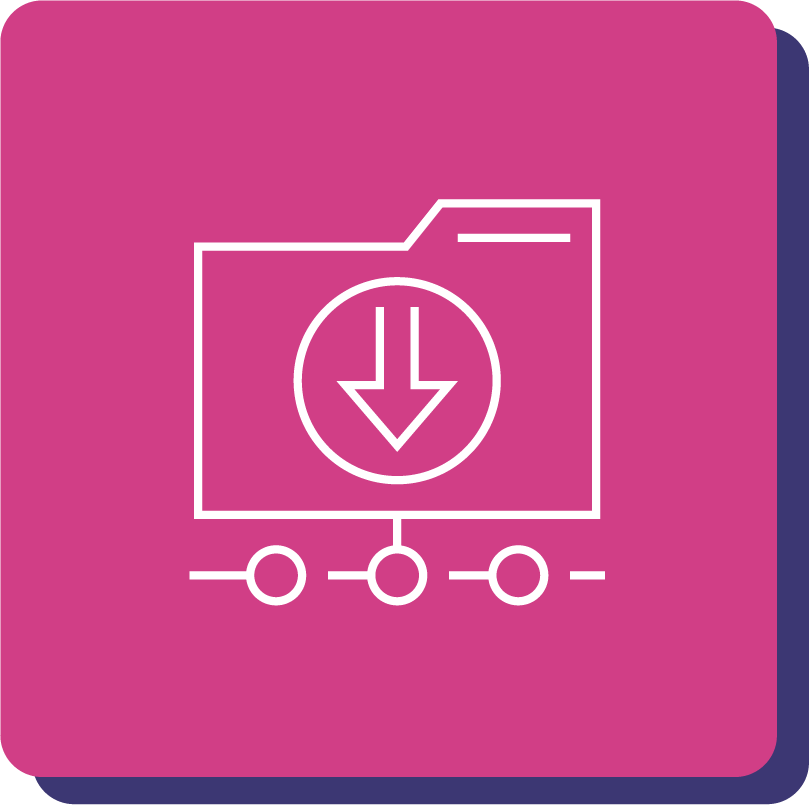
Integrated Data at Your Fingertips
District 360 is designed to centrally monitor key performance indicators from multiple sources and view actionable, up-to-date student achievement data aligned with the district’s strategic goals. Track the indicators that inform progress on accomplishing goals outlined in the district’s strategic plan.

Trend Analysis
Explore school and district-wide trends using real-time integrated data at the school/campus or student subgroup level:
- Students by Ethnicity
- Students by Language Classification
- Students with Disabilities
- Students Experiencing Poverty
- AP / IB Enrolled Students
- Gifted and Talented
- And more

Align Data to Your Strategy
Configure the dashboard to align with your district’s strategic plan. Select from available modules by subject:
- District at a Glance
- Student Performance & Progress
- College and Career Readiness
- Human Resources
- Enrollment
- District Goal & Strategy
- Student Behavior
- School Performance
- Graduation Rate Analysis
Get started quickly with K12 360° Datasets.
Learn How


Community 360°: Open Data Dashboard
Open Data by Innive K12 360° consists of interactive dashboards that allow school districts to share their data with the public in a way that everyone can easily understand. Open Data integrates with your district’s existing data infrastructure to provide information to the public on a wide area of subjects.



Community Stakeholder Communication
Demonstrate your district’s commitment to transparency by providing an easily accessible source of information for families and community members. Families can review clear school performance data to inform enrollment selection. Researchers and journalists can quickly find relevant district performance metrics and statistics.

Customizable to Your District
Customize the information to your district’s needs: enrollment, student performance, school performance, finance, strategic programs, and more.

Intuitive Analytics
The interactive data visualizations in Open Data provide easy-to-understand stories and drill-down capabilities. Clear metrics, graphs, maps, and reports help convey your message to the public.


Student 360°: Role-Based Whole Child Analytics
Guide your district to success by informing your district’s Multi-Tiered System of Supports (MTSS) processes with Whole Child Analytics. Effective MTSS requires comprehensive student data to understand the whole child and track outcomes. Whole Child Analytics by Innive K12 360° integrates assessment and other data to focus on the whole child: not just academic skills, but also areas like social and emotional learning. Then, educators and administrators alike use the integrated data to evaluate learning and support interventions, accelerate learning goals, and identify areas of improvement.

Measure Student Learning
Gather Complete Student Learning Data - The challenge of fragmented data in various sources is solved by the ability to integrate any student data sets, including assessments, academic achievement, social-emotional learning, and more
Track What Matters Most - Configure the scorecard success indicators that matter most to the district and view the indicators in five different categories: Academic Skills, Content Knowledge,Social Emotional Learning, Student Engagement, and College, Career, and Life Readiness
Track Student Performance - Use the Student Scorecard to quickly identify trends and whether each individual student is receiving the appropriate interventions and supports

Evaluate Student Growth
Aggregate Data - Measure and report progress by student, by class, by grade level, by campus, by district and/or by region
Monitor Growth - Use the Student Growth Matrix to monitor and analyze performance over time on selected indicators
Predictions - Predict student performance based on instruction, interventions, supports, engagement, and culture

Accelerate Student Academic Performance
Plan for Academic Success - Educators have the ability to create individualized student acceleration plans that include interventions, supports, and enrichment opportunities
Monitor Student Progress - Monitor student performance in relevant indicators related to the student’s individual acceleration plan
Collaboration and Common Understanding - All users (educators, administrators, etc.) see the same plan and performance details

Innive is proud to partner with CoSN on the Student Home Internet Connectivity Study







%20good%20version.png)